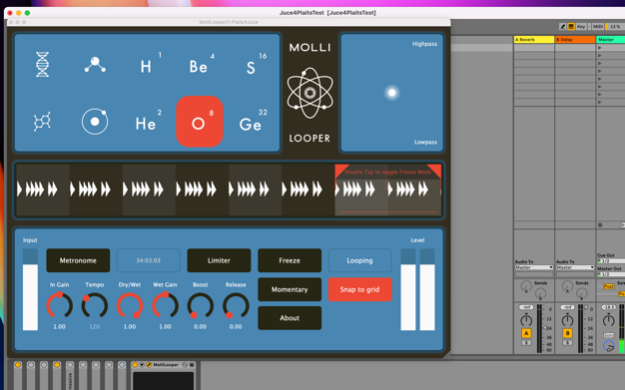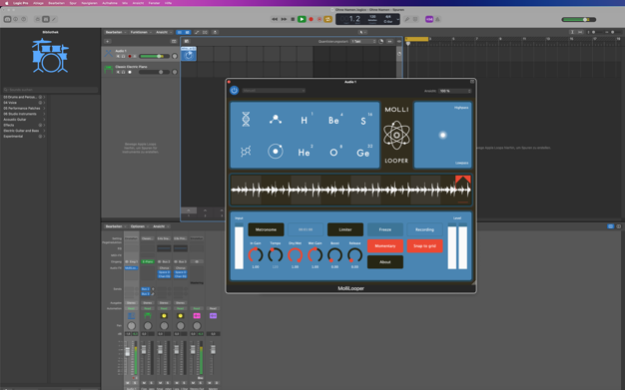MolliLooper 1.0.1
Continue to app
Paid Version
Publisher Description
Molli Looper is a realtime stereo effect for looping and filtering.
Intended mainly as a live performance tool, no preparation is needed to trigger loop recording - input is constantly recorded in the background to be triggered whenever it is needed.
Loop timing is synced to host clock, and can be adjusted from multi-bar loops right down to 16th note drills.
You can use Molli Looper either as iOS Standalone app or as AUv3 plugin.
FEATURES:
- Combination of looper and stutter/freeze
- Continuous recording: instant recording/looping
- Runs in sync with host clock
- Jumps to meaningful places in the recording: "Snap to grid"
- Grid: 1/16, 1/8, 1/4, 1/2, 1, 2, 4, 8, 16, 32 beats
- Ability to scroll through the recording
- Lowpass/highpass resonant filter
- Long Tap XY keeps filter position
- Limiter/booster effect
- Momentary Mode
- Tap on Molli Looper icon for basic information
Mar 19, 2024
Version 1.0.1
- Small bugfixes and improvements
- Tested in Ableton Live, Logic Pro, Reaper
About MolliLooper
MolliLooper is a paid app for iOS published in the Audio File Players list of apps, part of Audio & Multimedia.
The company that develops MolliLooper is Oliver Greschke (DE). The latest version released by its developer is 1.0.1.
To install MolliLooper on your iOS device, just click the green Continue To App button above to start the installation process. The app is listed on our website since 2024-03-19 and was downloaded 9 times. We have already checked if the download link is safe, however for your own protection we recommend that you scan the downloaded app with your antivirus. Your antivirus may detect the MolliLooper as malware if the download link is broken.
How to install MolliLooper on your iOS device:
- Click on the Continue To App button on our website. This will redirect you to the App Store.
- Once the MolliLooper is shown in the iTunes listing of your iOS device, you can start its download and installation. Tap on the GET button to the right of the app to start downloading it.
- If you are not logged-in the iOS appstore app, you'll be prompted for your your Apple ID and/or password.
- After MolliLooper is downloaded, you'll see an INSTALL button to the right. Tap on it to start the actual installation of the iOS app.
- Once installation is finished you can tap on the OPEN button to start it. Its icon will also be added to your device home screen.